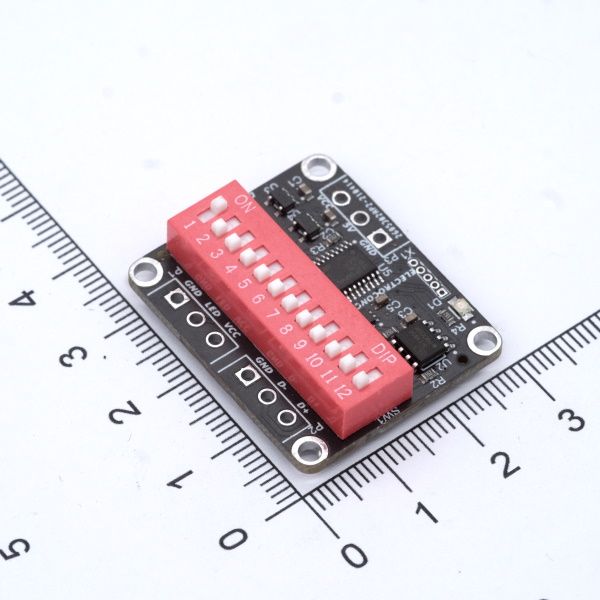
Introduction #
Thank you for purchasing an Electroconcept product.
Please read carefully the following guide before using DMX-to-signal board for WS2812 digital LED strips and compatible V1.
Responsibility:
Electroconcept can’t be held responsible for any damage caused by a misuse of any kind such as loss of utilizing, consumable destruction (tapes, CDs, LED Strips, etc.) or any other financial loss due to an inappropriate use of our products or any impossibility to use them; so as any wiring mistake during the installation.
Guarantee:
Electroconcept products benefit from a two years manufacturer guarantee (electronic components only, except consumable ones e.g plastic components). The product must be returned to Electroconcept postage paid and in its original package. If not, the package will be refused and returned to sender. Electroconcept company is in charge of the product restitution.
Are excluded of the guarantee benefits the followings : any damage caused by carelessness, mistake, lack of maintenance by the user (broken, burned, heated, soaked, silted up, etc.); wrong installation or misuse by the user.
All our products are tested before sending to buyers. Modifications of any kind are at your own risk and out of guarantee benefits.
Technical Specifications #
- Power supply: DC + 5 V to + 24 V
- Power consumption: 12 mA
- Dimensions: 34 mm x 28 mm x 9 mm
- Compatible protocols: WS2812, WS2801, WS2803, WS2811, SK6812, WS2812B, APA102, APA104, GS8208, UCS1903, SM16703, SM16704, LC8808B.
Connection tips #
Colors managment depends on Chip LED organisation.
CAUTION : Some LED Strips are RGB, others are GRB…, and others in 4 channels. Keep that in mind while creating your Patch.
Although the board uses one DMX universe, normally 170 Pixels in RGB and 128 Pixels in RGBW, the board repeats the signal tso that the equivalent of 5 DMX universes can be used in LED Strips (850 RGB LED or 640 RGBW LED).
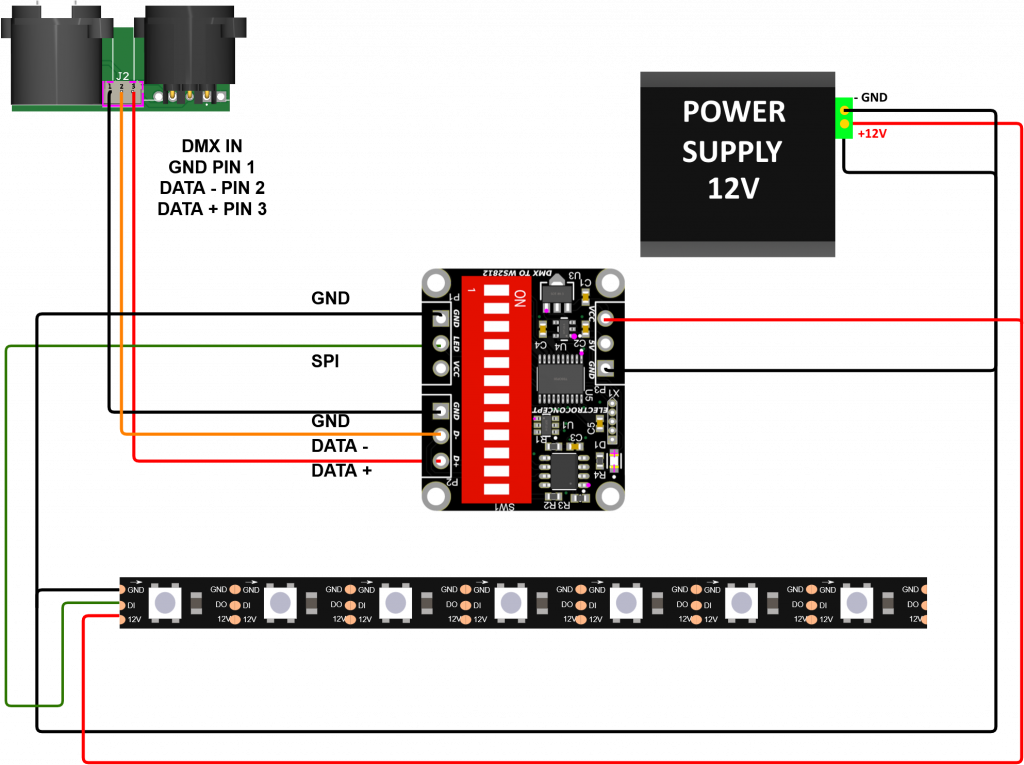
Mode #
Dip Switch 10 allows to choose the Pixel type to manage, 3 channels per pixel or 4 channels per pixel:
- Dip Switch 10 => ON : 3 CHANNELS PER PIXEL ( RGB, GRB, BGR, BRG, …)
- Dip Switch 10 => OFF : 4 CHANNELS PER PIXEL ( RGBW , GRBW, …)
Dip Switch 11 and 12 allow to choose 4 different modes:
- Dip Switch 11 => OFF, Dip Switch 12 => OFF : Direct Mode from DMX address chosen without Pixel multiplication.
- Dip Switch 11 => OFF, Dip Switch 12 => ON : Direct Mode from DMX address chosen with a doubling of pixels
- Dip Switch 11 => ON, Dip Switch 12 => OFF : Direct Mode from DMX address chosen with a threefold increase of pixels
- Dip Switch 11 => ON, Dip Switch 12 => ON : Program Mode on 12 channels.
Channel 1 allows to choose the program.
Program 1: Value 0 to 15.
Pixel to Pixel Mode
| CHANNEL | VALUE | FEATURE |
| Choice of program 1 | 0 – 15 | Pixel to Pixel Mode |
| 2 | 0 – 255 | 1st color component’s value of the 1st Pixel (generally Red) |
| 3 | 0 – 255 | 2nd color component’s value of the 1st Pixel (generally Green) |
| 4 | 0 – 255 | 3rd color component’s value of the 1st Pixel (generally Blue) |
| 5 | 0 – 255 | 1st color component’s value of the 2nd Pixel (generally Red) |
| 6 | 0 – 255 | 2nd color component’s value of the 2nd Pixel (generally Green) |
| 7 | 0 – 255 | 3rd color component’s value of the 2nd Pixel (generally Blue) |
| ……. | 0 – 255 | Colors value of the Pixel… |
Program 2 : value 16 to 31.
Unique color mode on 5 additional channels
| CHANNEL | VALUE | FUNCTION |
| 1 | 16-31 | All pixels of the same color |
| 2 | 0 à 255 | Dimmer |
| 3 | 0 1 à 255 | Stroboscope OFF slow to fast. |
| 4 | 0 à 255 | Color 1 (generally Red) |
| 5 | 0 à 255 | Color 2 (generally Green) |
| 6 | 0 à 255 | Color 3 (generally Blue) |
Programs 3 to 16:
On 10 additional channels:
| CHANNEL | VALUE | FEATURE |
| 1 Effect’s choice | 16 – 31 32-47 48-63 64-79 80-95 96-111 112-127 128-143 144-159 160-175 176-191 192-207 208-223 224-239 240-255 | Pixels in running light mode (Prog 3) Pixels in back and forth (Prog 4) Pixels in ping pong (Prog 5) Pixels in gathering or spacing (Prog 6) Pixels in random, channel 3 for strob (Prog 7) Color filling (Prog 8) Color filling reverse effect (Prog 9) Color filling and disappearance (Prog 10) Linear chase effect (Prog 11) Reverse linear chase effect (Prog 12) Back and forth chase effect (Prog 13) Back and forth chase effect with color offset (Prog 14) Sine ↔ back and forth (Prog 15) Sine ↔ back and forth with color offset (Prog 16) Sine → forth with color offset |
| 2 Effect’s Dimmer | 0 – 255 | Dimmer’s value |
| 3 Effect’s speed | 0 – 126 127 128 – 255 | slow to fast in one direction standstill effect slow to fast in the opposite direction |
| 4 Effect fade | 0 1- 255 | No fade out Low to high fade out |
| 5 Number of Pixels | 0 1 – 255 | No effect Number of Pixels + 1 involved in the effect |
| 6 1st effect color | 0 – 255 | 1st color component’s value of the effect (generally Red) |
| 7 2nd effect color | 0 – 255 | 2nd color component’s value of the effect (generally Green) |
| 8 3rd effect color | 0 – 255 | 3rd color component’s value of the effect (generally Blue) |
| 9 1st background color | 0 -255 | 1st color component’s value of the effect (generally Red) |
| 10 2nd background color | 0 – 255 | 2nd color component’s value of the effect (generally Green) |
| 11 3rd background color | 0 – 255 | 3rd color component’s value of the effect (generally Blue) |



