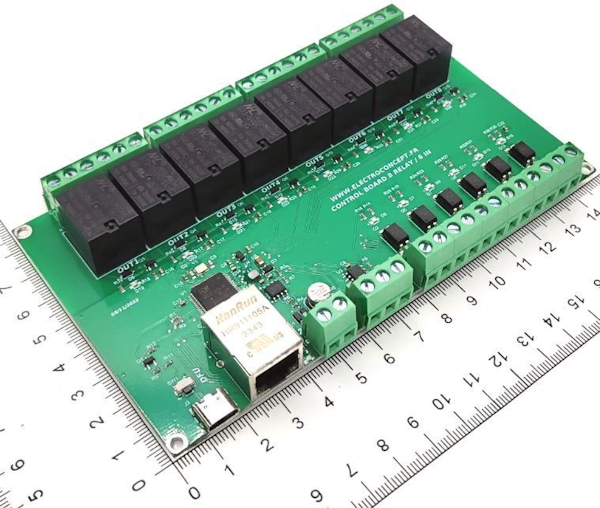
Introduction #
Thank you for purchasing an Electroconcept product.
Please read carefully the following guide before using 8 Output / 6 Input opto-isolated IP Art-Net / sACN / OSC / API / DMX relay board.
Responsibility:
Electroconcept can’t be held responsible for any damage caused by a misuse of any kind such as loss of utilizing, consumable destruction (tapes, CDs, LED Strips, etc.) or any other financial loss due to an inappropriate use of our products or any impossibility to use them; so as any wiring mistake during the installation.
Guarantee:
Electroconcept products benefit from a two years manufacturer guarantee (electronic components only, except consumable ones e.g plastic components). The product must be returned to Electroconcept postage paid and in its original package. If not, the package will be refused and returned to sender. Electroconcept company is in charge of the product restitution.
Are excluded of the guarantee benefits the followings : any damage caused by carelessness, mistake, lack of maintenance by the user (broken, burned, heated, soaked, silted up, etc.); wrong installation or misuse by the user. All our products are tested before sending to buyers. Modifications of any kind are at your own risk and out of guarantee benefits.
Technical Spécifications #
- Power supply: USB DC 5 V or 12 V or 24 V DC 2-pin green plug.
- Consommation: 50 mA ~ 300 mA according to DMX charge and the number of relays in use
- Dimensions: 155 mm x 87 mm x 18 mm
- RJ 45 Input
- 1 Input or Output onto XLR green plugs 6-pin green plugs for Output and 12-pin green plug for Input
- 6 Input Opto-isolated on 12-pin green plug 5 V to 24 V DC
- 8 Output relays NO / NC 10 A
Connexion #
The 8 Output / 6 Input IP opto-isolated relay board is powered by USB. Connect it in directly to your computer or a USB 5 V of at least 500 mA power supply adapter. And connect the 8 Output / 6 Input relay board to your computer or your network with a RJ 45 cable.
Connect your DMX equipment using a cable suitable for DMX data transmission to the screw connectors provided for this purpose. The following technical diagram shows the relays switched OFF.
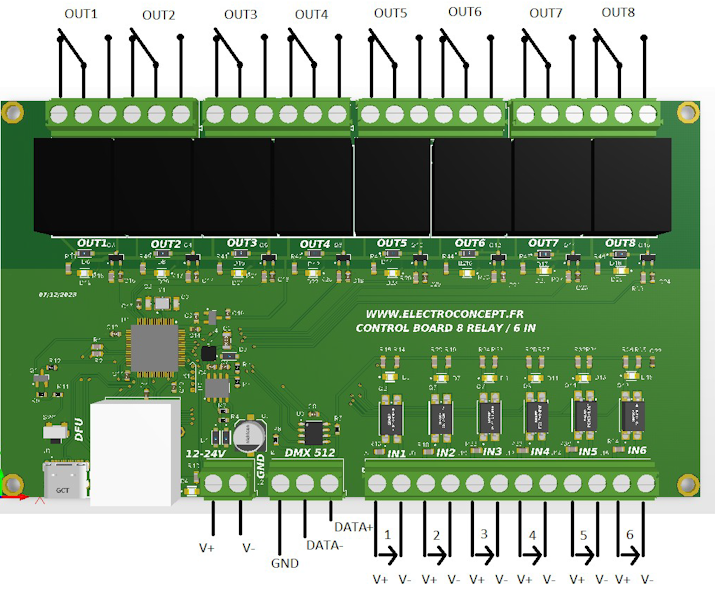
Default Configuration #
The 8 Output / 6 Input opto-isolated IP relay board is set up in DHCP, 2 relays Inputs as its default configuration; one priority Input wired DMX and one TCP / UDP Input. The Node can be configured on this webpage : https://dmx-tools.electroconcept.fr/
Connect the relay board to your computer and click on Connect, then choose your board on the pop-up page and click on Connect.
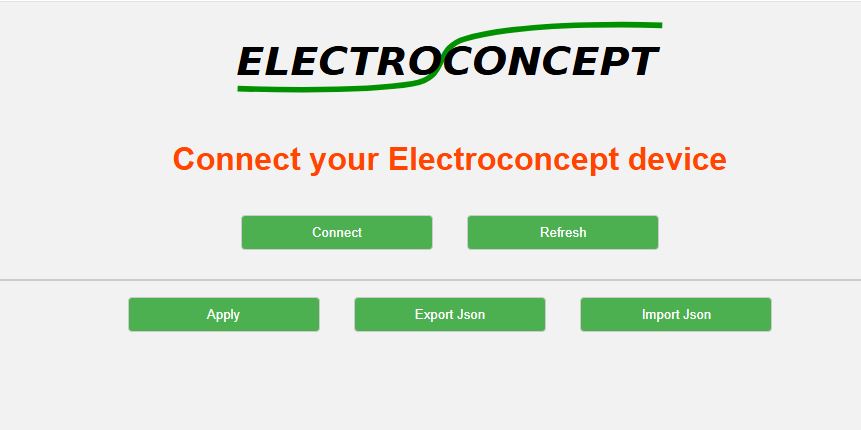
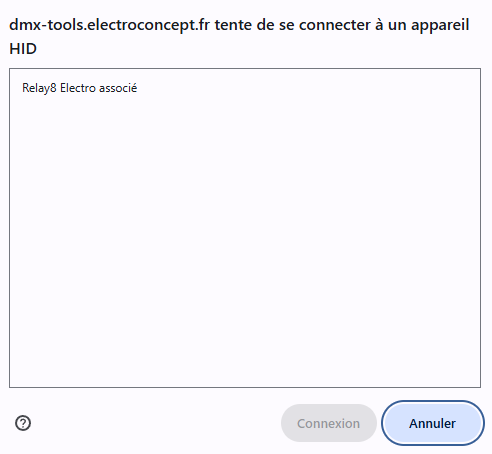
In the Info tab, you will find the relay board IP address. To reach the configuration webpage, type the IPNow control board value in your browser address bar. The webpage that opens allows you to inspect DMX datas that can be in transit by your Node in the Status tab and also your relays’ status and Input opto-isolated.
Configuration menus #
IP Setting bar allows you to set up the 8 Output / 6 Input opto-isolated IP relay board IP address according to your network. Make sure it’s compatible with the sub network you are connected to. Choose the protocol type that you want to use Art-Net or sACN or OSC (UDP).
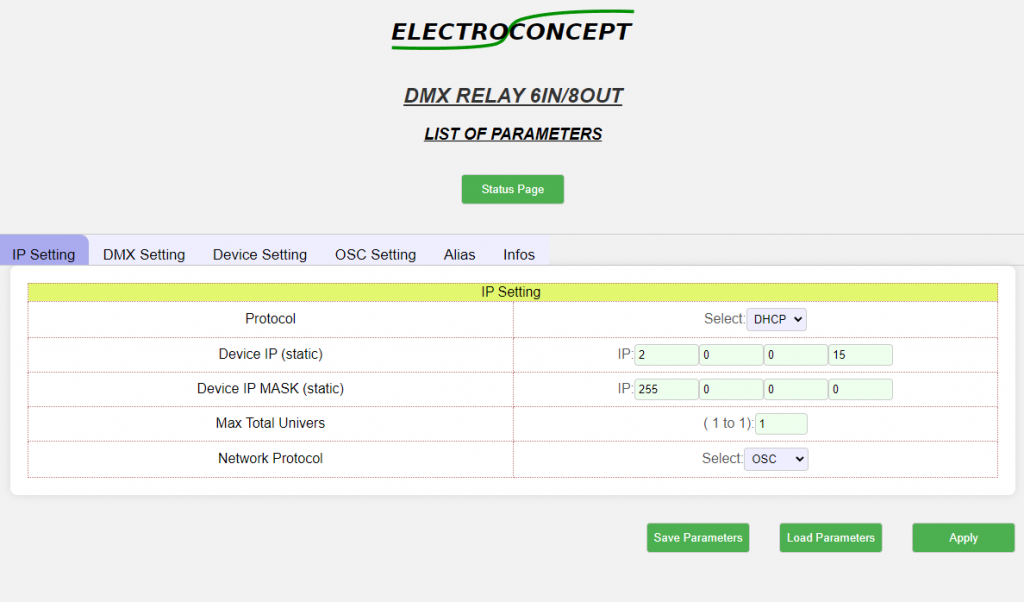
- DHCP or STATIC: Choice of IP address assignment mode (manual or automatic)
- IP Device (static): Choice of Node IP address in static mode
- IP Device MASK (static): choice of IP address for the sub network mask in static mode
- Max Total Univers (1): number of universes to use locked at 1 value
- DMX Protocol: Choice of Art-Net or sACN or OSC(UDP) protocol in use
According to Art-Net standard, preference is given to networks like 2.x.x.x or 10.x.x.x with a network mask like 255.0.0.0. So the Node address will be 2.255.255.255 or 10.255.255.255. If you choose to connect your Node to your domestic network like 192.168.0.x with a sub network mask like 255.255.255.0 then the Node broadcast address will become 192.168.0.255.
DMX Setting tab is used to configure the followings:
- Physical DMX Input / Output.
- Opto-isolated relays and Input addresses.
- Art-Net or sACN Output address to send Opto-isolated Input status on the Art-Net or sACN network.
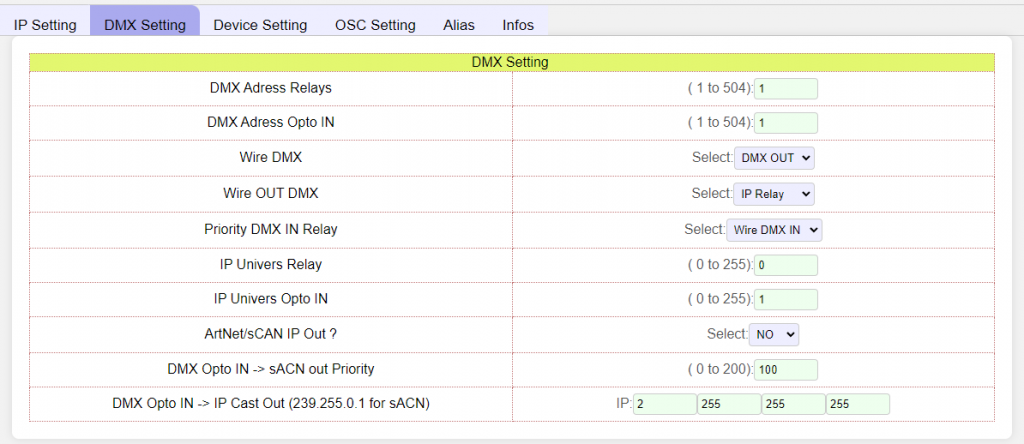
- DMX Relays Address: board startup address
- Wire DMX: Input or Output DMX selection
- Output: what goes in Art-Net / sACN or Web is transferred to the wired DMX Output
- Input: what goes in the wired DMX is used to control relays and comes out on Art-Net and sACN
- ◦ Wire OUT DMX:
- Ip Relay: DMX Output reflects what comes in on Art-Net / sACN or Web
- Ip Opto in: DMX Output reflects what comes in Opto-isolated Inputs (6 channels)
- DMX IN Relay priority: there is no merge on the control board
- Wire DMX IN: gives priority to wired DMX
- Artnet_sACN: Art-Net or sACN protocols are given priority
- Relay IP Universe: Art-Net / sACN universe selection in relays Output (and Input DMX)
- Opto IN IP Universe: Universe Art-Net / sACN selection Opto-isolated Inputs status in Output
- Art-Net/sACN IP Out?: Should we send DMX IN or Opto-isolated Inputs information on the network ?
- YES: datas are sent on the network and on configured protocol.
- NO: datas are not sent on the network and on configured protocol.
- DMX IN -> sACN out Priority: 0 to 200.
- DMX IN -> IP Cast Out: Datas diffusion address sent on the network.
Caution, usually, according to the Art-Net standard the first universe starts at 0. We have chosen to follow this standard. As a result, for each universe setting, the first universe is named 0 (same for sACN universes settings).
In Art-Net you can choose to work in unicast or broadcast :
Unicast Art-Net : recepting or transmitting your universe will generally be 0 (up to 4 universes per IP address).
Broadcast Art-Net : recepting or transmitting it corresponds with broadcasted universe number until universe 255.
In sACN you work in multicast and all universes are on Multicast address like 239.255.0.x.
E.g. Recepting if you multicast on 239.255.0.1 as first sACN universe, you need to set up OUT universe in 0.
E.g. Transmitting if you want to broadcast universe 4 on broadcast address 239.255.0.4, you need to set up IN universe in 3.
Device Setting tab allows to configurate the interface name on the network and the relays pulse time.
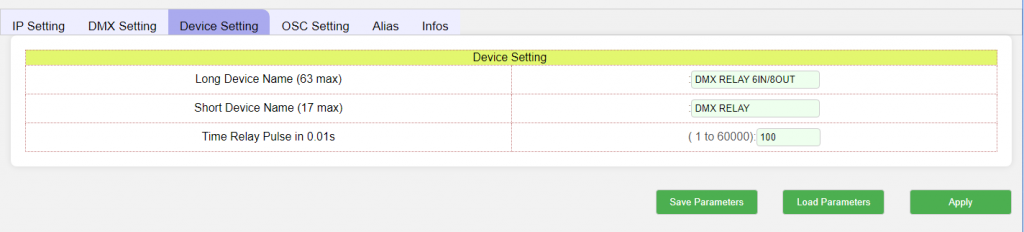
- Long Device Name (63 max): Art-Net / sACN long name node
- Short Device Name (17 max): Art-Net / sACN short name node
- Time Relay Pulse in 0.01s: Web or UDP API pulse command pulse time, divide by 100 to get time in seconds.
OSC Setting tab contains UDP datagram general template of the 8 Out /6 In relays IP Opto-isolated control board and allows to configure different protocols such as OSC or UDP RAW.
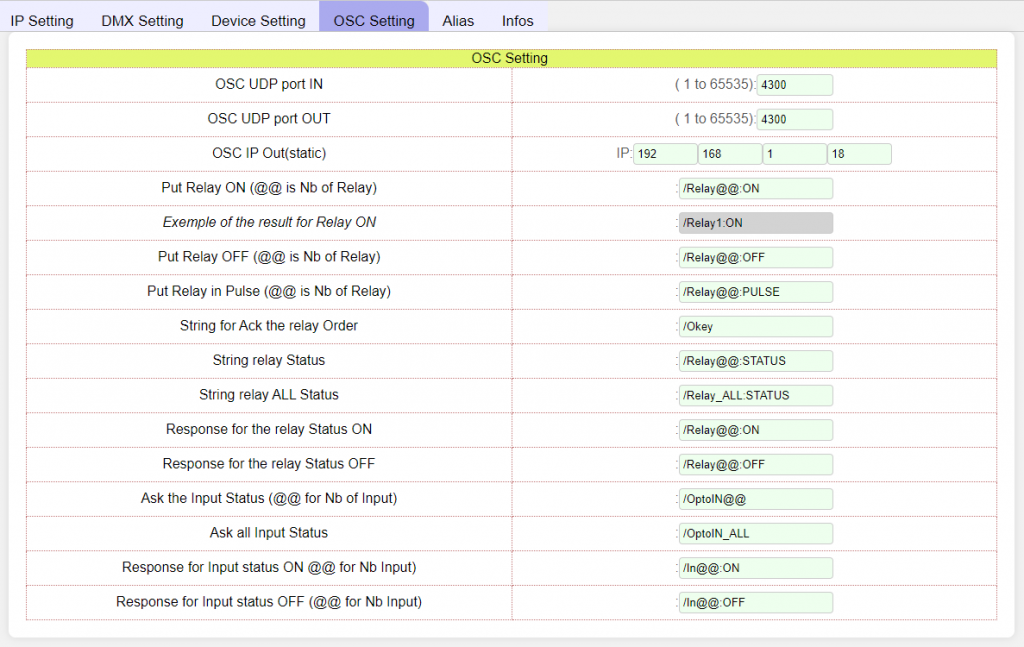
- OSC UDP port IN: UDP port number incoming orders to listen
- OSC UDP port OUT: UDP port number where to send messages when opto-isolated Inputs status are changing
- OSC IP Out(Static): IP Address where to send messages when opto-isolated Inputs status are changing (it can be a broadcast address)
UDP orders are running with a configurable mask and / or a relay value or Opto-isolated Input represented by these symbols @@. For example :
To receive an order sent in UDP to the 2.0.0.15 address to the port 4300 with the message /Relay4:ON To start the fourth relay, you shall write /relay@@:ON in the entry mask Put Relay ON.
For an OSC message, you need to include in the entry mask the type of datas sent (such as Integer, float, booleen or string) and the parameter value sent while respecting a 4 octets padding:
Thanks to touch OSC, we send the following message to start number 4 relay :
Message address : /B1/R4
INTEGER argument : 1
So the board will receive this message /B1/R4\00\00,i\00\00\00\00\00\01
Then you shall write in the entry template in Put Relay ON /B1/R@@\00\00,i\00\00\00\00\00\01
To help you configure UDP / OSC masks and building API WEB requests, please go to the following page :
https://dmx-tools.electroconcept.fr/relaymask/relaymask.html
Alias tab allows the user to name relays and Inputs and to retrieve them with API WEB TCP.
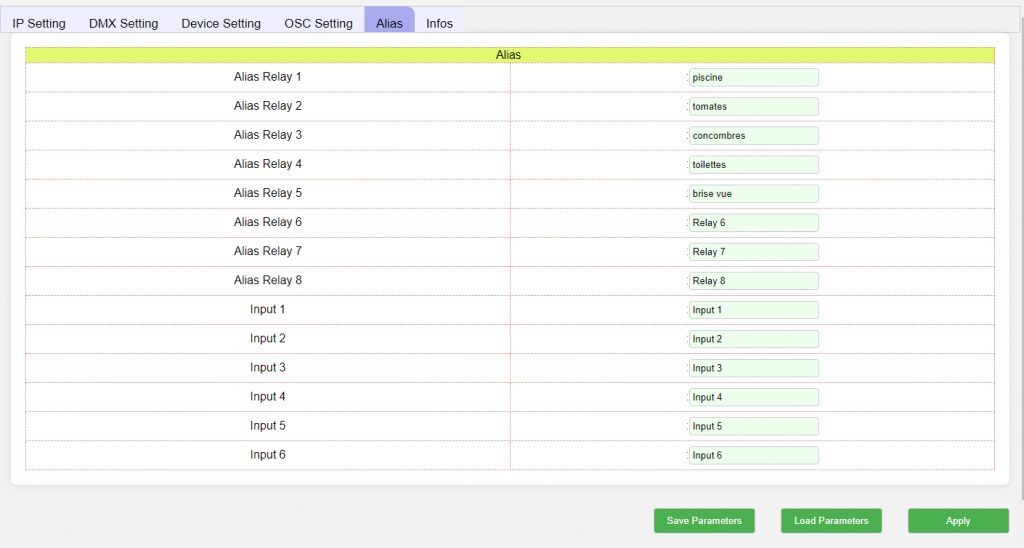
Infos tab contains different information on your 8 Out / 6 In relays IP Opto-isolated control board, to configure web interface credentials and to reset it.
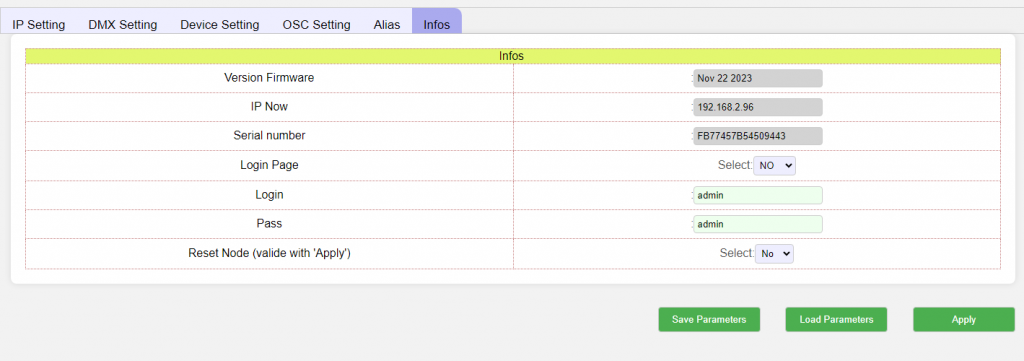
- Version Firmware
- IP Now: Node’s current IP address
- Serial number: 8 Out / 6 In relays IP Opto-isolated control board internal serial number
- Login Page: choice of a login page to access the control board configuration web interface according to its IP address.
- Login: login page user name
- Pass: login page password
- Reset Node: resets the board to its default configuration.
You need to click on Apply to ensure all the changes have been saved.
- Save Parameters: save current board configuration on your computer to share it.
- Load Parameters: Load a saved configuration from your computer to the web configuration page. Once loaded on the web page, click on Apply .
- Apply : Apply configuration.
Embedded web server: Additionnal tools #
On the configuration webpage accessible with the control board IP address Art-Net / sACN, you will find additionnal setting tools like :
Save Parameters and Load Parameters to quickly configure your 8 Out / 6 In relays IP Opto-isolated control board using a JSON file.
Status Page to graphically view the DMX values of the universes passing through your 8-output relay / 6 opto-isolated input IP board, as well as relays status and opto-isolated Inputs. The relays status can be modified from this page.
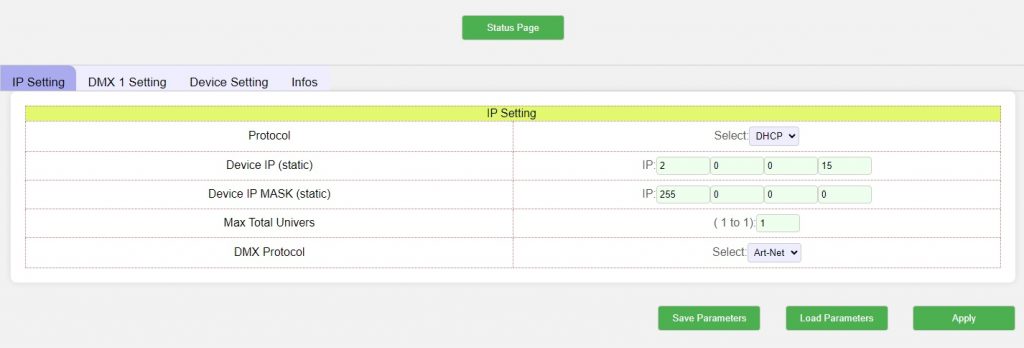
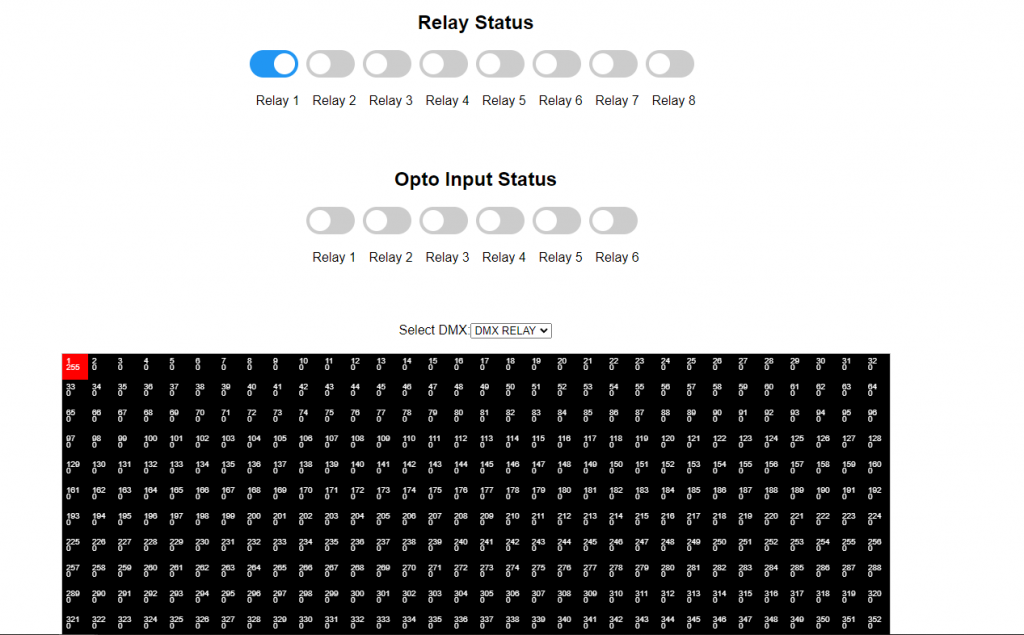
The DMX values are displayed in real time in this window.
- Select DMX: DMX values in transit in your 8-output relay/6 opto-isolated IP input card.
- RELAY: Buffer DMX channels corresponding to relays. This page reflects what the board receives via WEB, OSC Art-Net or sACN.
- DMX INPUT: Buffer DMX channels when wired DMX input is used in IN mode.
API Web / TCP #
Your 8 Output relay / 6 opto-isolated IP Input board can also be controlled using a TCP web API by sending GET requests directly to the IP address of your 8 Output relay / 6 opto-isolated IP Input board.
Relays management (/relay)
- /relay/{number_of_relay}/on – Turn a relay ON, result: ON
- /relay/{number_of_relay}/off – Turn a relay OFF, result: OFF
- /relay/{numéro_du_relais}/pulse – Send a pulse, result: ON
- /relay/{number_of_relay}/alias – Retrieve the alias relay, result: relay alias
- /relay/{number_of_relay}/status – Retrieve relay status, result: ON or OFF
- /relay/{number_of_relay}/{value} – Define the value in DMX level (ON if >127, OFF if not), result: DMX value
- /relay/{number_of_relay}/{action1}/{action2}/… – Multiple actions from relay x, result: actions descriptions & alias
- /relay/{number_of_relay}/status/status/… – several relays status from relay x, result: libellés ON or OFF description
- /relay/{number_of_relay}/{value1}/{value2}/… – Multiple DMX levels values from relay x, result: values
All Inputs Status (/in)
- /in/all – Retrieve all Inputs status (1-6), result ON or OFF for all Inputs.
Inputs managment (/in)
- /in/{number_of_Input}/status – Retrieve an Input status, result: ON or OFF
- /in/{number_of_Input}/alias – Retrieve the alias Input, result: Input alias
DMX managment (/dmx)
- /dmx/{number_of_channel}/status – Retrieve a channell value, result: DMX value
- /dmx/{number_of_channel}/{value} – Define a channel value, result: DMX value
- /dmx/{number_of_channel}/status/status/… – Retrieve several channels value from channel x, result: DMX values
- /dmx/{number_of_channel}/{value1}/{value2}/… – Define several channels values from channel x, result: DMX values
Examples:
Switch on the first 3 relays, request: http://2.0.0.15/relay/1/on/on/on
Ask status of all relays, request: http://2.0.0.15/in/all
Send DMX values 255,26 et 153 to the Spotlight close to the swimmingpool to the address 212 http://2.0.0.15/dmx/212/255/26/153
To help you build API WEB request, a web page has been created at the following address:
https://dmx-tools.electroconcept.fr/relaymask/relaymask.html



