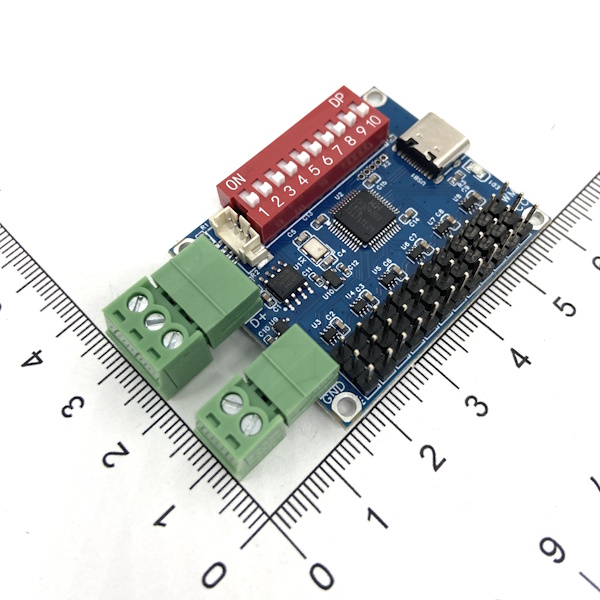
Introduction #
Thank you for purchasing an Electroconcept product.
Please read carefully the following guide before using DMX Servomotor 12 channels board RISCV compatible.
Responsibility:
Electroconcept can’t be held responsible for any damage caused by a misuse of any kind such as loss of utilizing, consumable destruction (tapes, CDs, LED Strips, etc.) or any other financial loss due to an unappropriate use of our products or any impossibility to use them; so as any wiring mistake during the installation.
Guarantee:
Electroconcept products benefit from a two years manufacturer guarantee (electronic components only, except consumable ones e.g plastic components). The product must be returned to Electroconcept postage paid and in its original package. If not, the package will be refused and returned to sender. Electroconcept company is in charge of the product restitution.
Are excluded of the guarantee benefits the followings : any damage caused by carelessness, mistake, lack of maintenance by the user (broken, burned, heated, soaked, silted up, etc.); wrong installation or misuse by the user. All our products are tested before sending to buyers. Modifications of any kind are at your own risk and out of guarantee benefits.
Technical Specifications #
- Power supply : DC + 5 V to + 24 V
- Dimensions : 45 mm (connectors excluded) / 60 mm (connectors included) X 37 mm
- Up to 12 Servomotors per board
- PWM phase Output, adjustable timings
Connection tips #
Connection for a 5 to 12 V servomotor
The board must be connected on the VCC Input and on the ground as indicated on the drawing below.
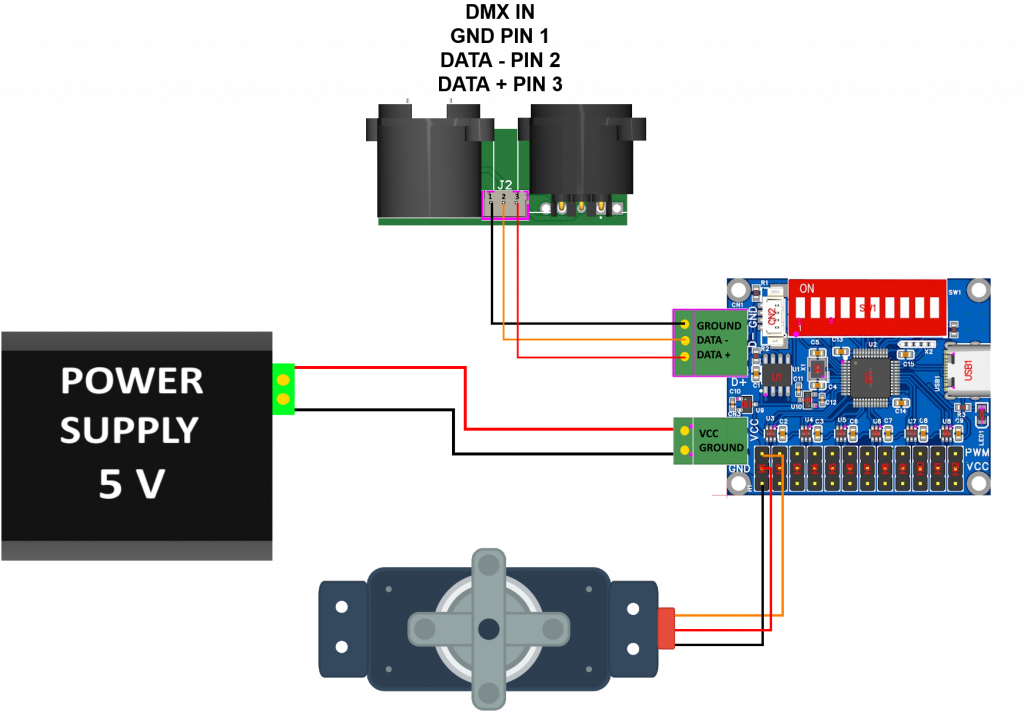
Address and timings settings #
By default, Dip Switch buttons 2 to 9 are set to OFF and the Dip Switch 1 is set to ON, the board is set on DMX address 1 and is running.
Dip Switch addressing is a binary setting.
To successfully complete these settings, you can use the address calculator provided for this purpose at the following address:
https://www.boutique-electroconcept.com/informations/reglage-dipswitch-dmx.html
DMX addressing is done with the Dip Switch or with DMX tools at https://dmx-tools.electroconcept.fr/ connecting the board to your computer with a USB cable.
- Ensure that the card for which you are making adjustments via USB is switched off.
- Open the page in a browser that handles the USB HID standard, such as Google Chrome on PC or Opera on Mac.
- Connect your board to the computer then go at https://dmx-tools.electroconcept.fr/ and click on Connect,
- Choose your board in the pop-up window and click on Connect.
- Dip Switch 10 must be set to ON
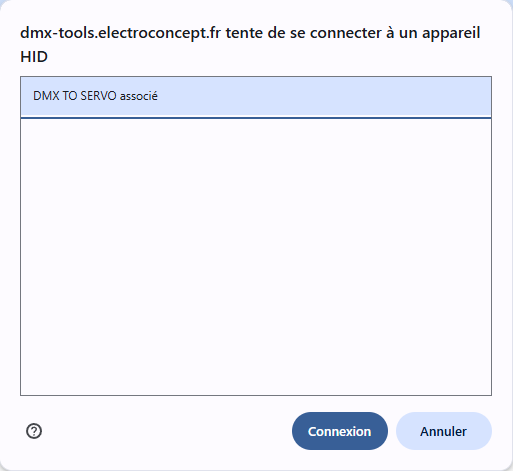
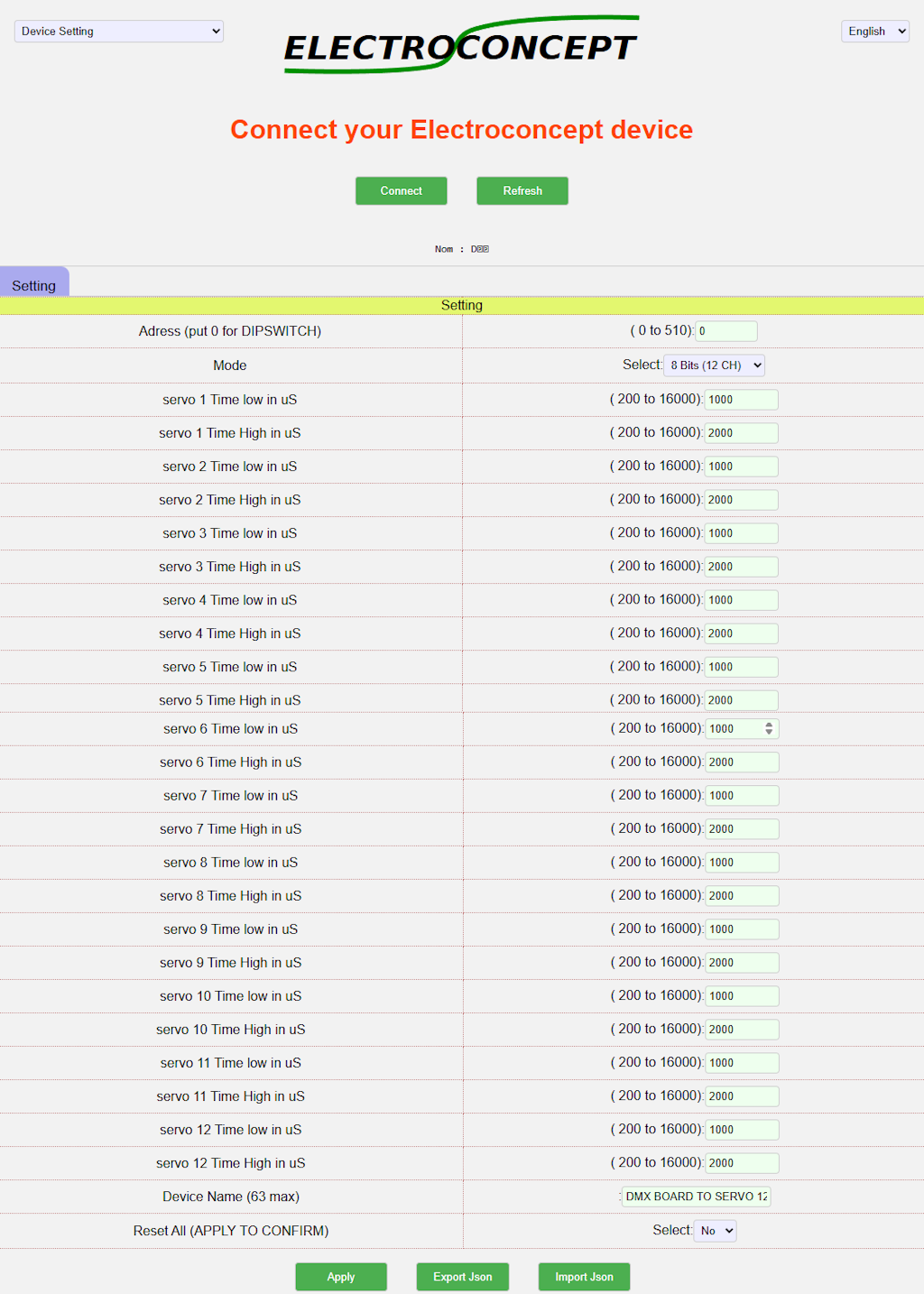
Adjustable parameters:
Address (put 0 for DIPSWITCH) : Allows to choose the address leaving the Dip Swtich set to OFF. Please note that the Dip Switch address always takes priority.
Mode : Allows to choose the board fixture in 12 8-Bit channels or if your servomotors are compatible in 24 16-Bit channels.
servo 1 Time low in uS: Allows to choose PWM timing of servomotor N°1
servo 2 Time low in uS: Allows to choose PWM timing of servomotor N°2
servo 3 Time low in uS: Allows to choose PWM timing of servomotor N°3
servo 4 Time low in uS: Allows to choose PWM timing of servomotor N°4
servo 5 Time low in uS: Allows to choose PWM timing of servomotor N°5
servo 6 Time low in uS: Allows to choose PWM timing of servomotor N°6
servo 7 Time low in uS: Allows to choose PWM timing of servomotor N°7
servo 8 Time low in uS: Allows to choose PWM timing of servomotor N°8
servo 9 Time low in uS: Allows to choose PWM timing of servomotor N°9
servo 10 Time low in uS: Allows to choose PWM timing of servomotor N°10
servo 11 Time low in uS: Allows to choose PWM timing of servomotor N°11
servo 12 Time low in uS: Allows to choose PWM timing of servomotor N°12
Device Name (63 max) : Board name on DMX TOOLS
Reset All (APPLY TO CONFIRM) : Back to default settings.
- The timing in microseconds is adjustable between 200 µs and 16 000 µs. Please refer to the operating instructions for your servomotor to set this pulse width.
Fixtures description available on the board:
Mode 8-Bit (12CH)
DMX channels Description: 12 8-Bit channels fixture
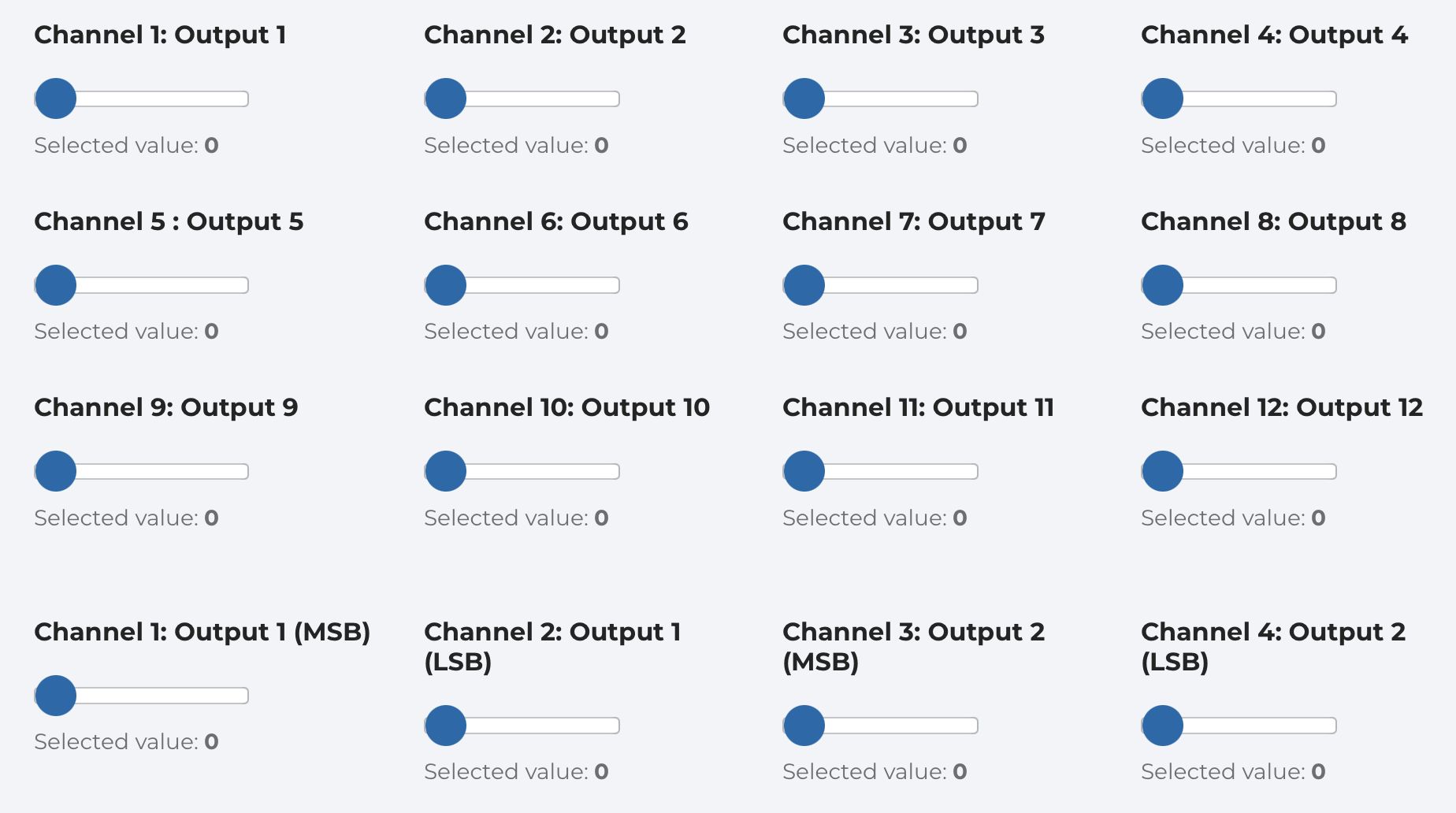
Mode 16-Bit (24CH)
DMX channels Description: 24 16-Bit channels fixture
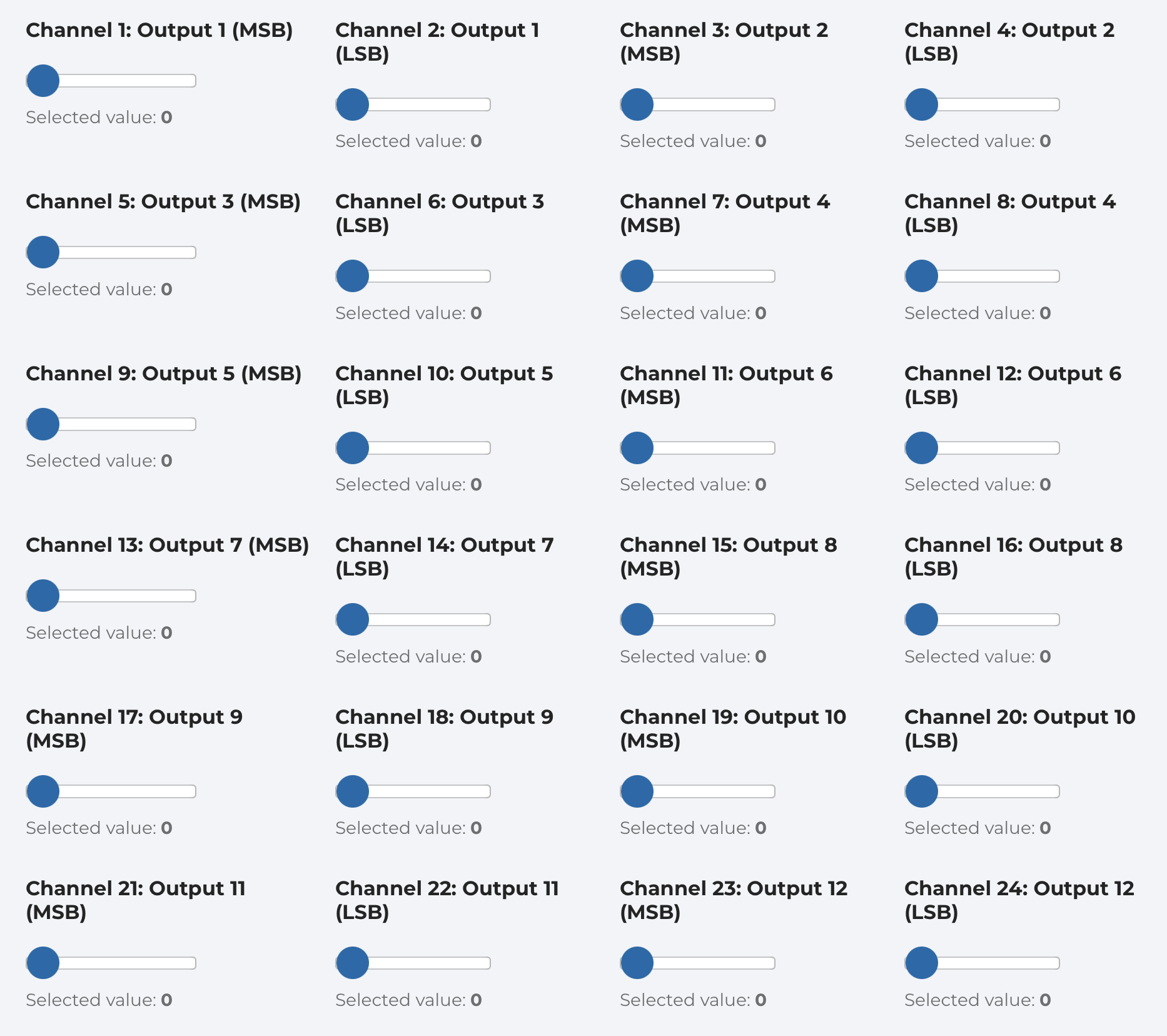
Usage #
Check that your wiring complies with the connection diagram.
When your installation is powered up, the board will automatically look for a DMX signal. Once this is done, the DMX LED should light up in time with the DMX frames or fixed if your DMX refresh rate is high.
With your console is set to the operating mode (Fixture) and the assigned address, you can now control the Output levels of the DMX Servomoteur 12 channels board RISCV compatible.



